Nimble Dashboard
Tutorials to help you make the most of Nimble's analytics and billing tools
Welcome to the Nimble Dashboard!
What can I do in the dashboard?
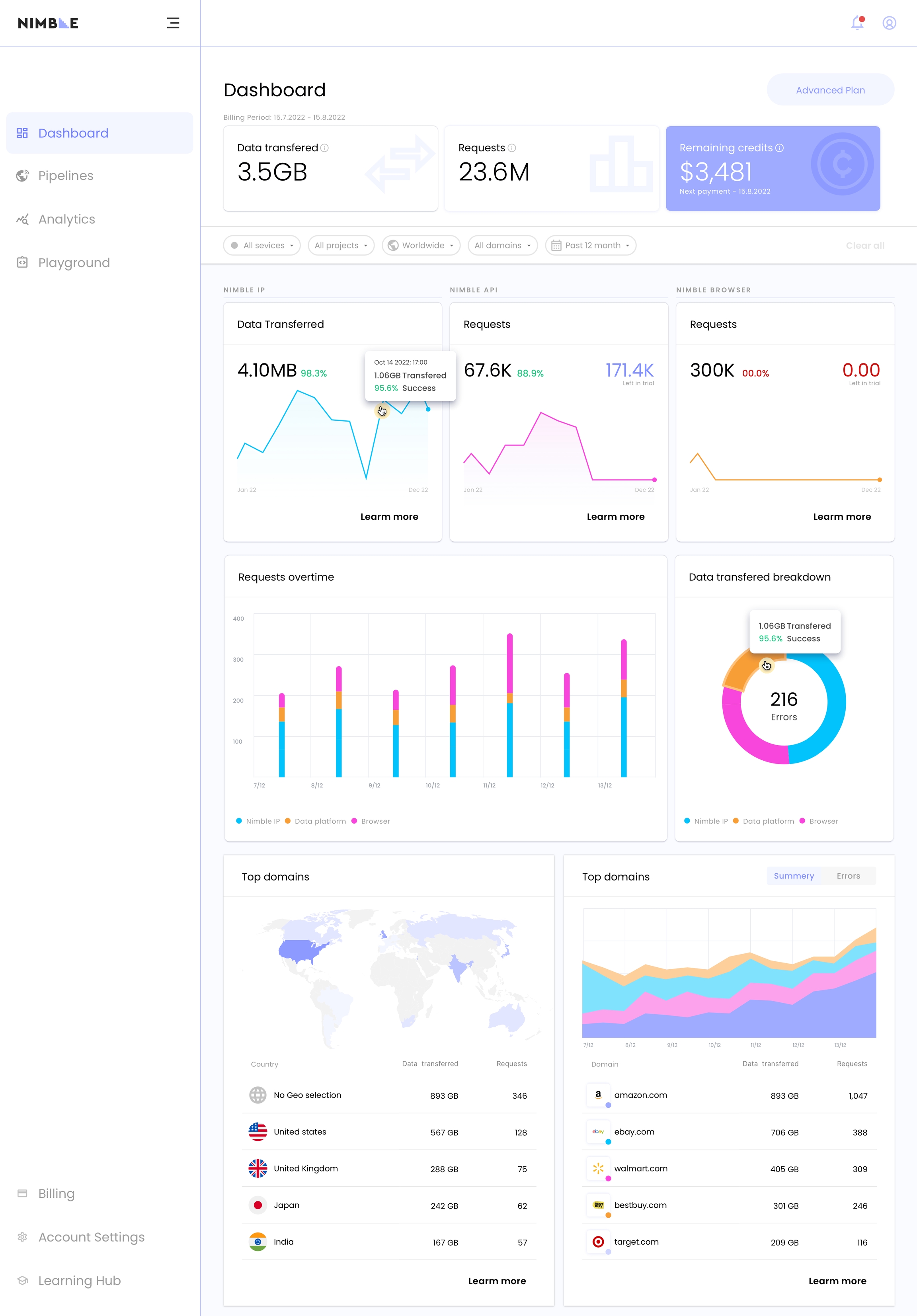
Getting started
Your guide to the Nimble User Dashboard
Last updated
