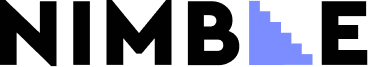Quick Start
Example Request
Example Response
How it works
You provide a URL and options
Give Extract the webpage URL and configure rendering, parsing, or browser actions
Extract fetches and renders the page
- Loads the webpage with optional JavaScript rendering if enabled
- Handles cookies, headers, and authentication
- Bypasses anti-bot protections with stealth mode
- Renders dynamic content completely
Extracts your specified data
- Returns content in your chosen format (HTML, markdown)
- Parses structured data using your CSS selectors (if parsing schema provided)
- Captures network requests if configured
Parameters
Supported input parameters:url - Required
url - Required
The webpage URL to extract content from.Example:
https://www.example.com/productrender
render
Enable JavaScript rendering for dynamic content.Set to
true for sites built with React, Vue, Angular, or other JavaScript frameworks.driver
driver
The extraction engine to use.Options:
vx6- Fast HTTP requests (no JavaScript)vx8- Headless browser with JavaScriptvx8-pro- Headful browser with JavaScriptvx10- Stealth headless browservx10-pro- Stealth headful browser
formats
formats
Output formats to return.Options:
html- Raw HTML contentmarkdown- Converted markdown format
["html", "markdown"]country
country
Extract content as if visiting from a specific country. Use ISO Alpha-2 codes.Examples:
US, UK, DE, FRstate
state
For US locations, you can specify a specific state. Only works in US or CA.Use ISO Alpha-2 codes like
NY, FL, etc.city
city
Target a specific city for hyper-local content. Works with most major cities worldwide.
locale
locale
Set the browser’s language preference. Affects how websites display content to you.Use LCID standard codes like
en-US, en-GB, fr-FR, de-DE, etc.parsing
parsing
CSS selectors for structured data extraction. Define field names with selectors and optional types.Example:
browser_actions
browser_actions
Automate browser interactions before extraction. Supports click, scroll, wait, type, and more.Example:
network_capture
network_capture
Capture API calls and network requests during page load. Specify URL patterns to intercept.Example:
headers
headers
Add custom HTTP headers to your request. Useful for authentication or custom user agents.
cookies
cookies
Usage
Basic HTML extraction
Extract HTML content from any URL:JavaScript rendering
Enable rendering for dynamic sites (React, Vue, etc.):Stealth mode
Bypass anti-bot protections with stealth driver:Parsing with CSS selectors
Extract structured data with a parsing schema:Browser actions
Automate interactions before extraction:Geo-targeting
Extract content from specific locations:Drivers
Choose the right extraction engine for your needs:| Driver | Description | Best For | Render |
|---|---|---|---|
vx6 | Fast HTTP requests (no JS) | Static HTML, APIs, high volume | No |
vx8 | Headless browser with JS | Dynamic sites, SPAs | Yes |
vx8-pro | Headful browser with JS | Complex interactions | Yes |
vx10 | Stealth headless browser | Bot-protected sites | Yes |
vx10-pro | Stealth headful browser | Most protected sites | Yes |
Response Fields
| Field | Type | Description |
|---|---|---|
url | string | The requested URL |
task_id | string | Unique identifier for the request |
status | string | success or failed |
data.html | string | Extracted HTML content |
data.markdown | string | Content as markdown (if requested) |
data.parsing | object | Structured data (if parsing configured) |
status_code | number | HTTP status code from target |
Use cases
High-Scale Extraction
Full control for data extraction at high scale with precise selectors and configurations
Dynamic Content
Handle JavaScript-heavy sites that require full page rendering
Stealth Mode
Bypass anti-bot protections with stealth mode and residential proxies
Data Parsing
Extract structured data using CSS selectors and parsing schemas
Extract vs other tools
| What you need | Use |
|---|---|
| Data from popular sites (Amazon, Google, etc.) | Public Agent - maintained by Nimble |
| Data from sites not in the gallery | Custom Agent - create with natural language |
| Data from specific URLs (expert users) | Extract - full control with CSS selectors |
| Data from entire website | Crawl |
| Search web + extract content from results | Search |
Features
Explore detailed documentation for each Extract feature:Async Requests
Batch processing and long-running operations
Output Formats
HTML, markdown, and text output options
Geo-Targeting
Extract from specific countries, states, or cities
JS Rendering
Enable JavaScript for dynamic websites
Stealth Mode
Bypass anti-bot systems
Browser Actions
Automate clicks, scrolling, form filling
Parsing Schemas
Define CSS selectors for structured data
Network Capture
Intercept API calls and AJAX requests
Headers & Cookies
Send custom headers and cookies