AdsPower
Integrating AdsPower with Nimble IP
AdsPower provides stealthy browsers that allow you to use multiple social or e-commerce accounts on a single computer simultaneously by providing a unique browser fingerprint for each account. It also includes a browser automation tool that enables you to run multiple accounts simultaneously as if they were being accessed from different physical devices.
Follow these steps to integrate Nimble IP with AdsPower
Sign up for an account at AdsPower.
Download and install the AdsPower software here.
Launch AdsPower and create a new browser profile.
Click "New profile" to generate a new virtual browsing profile.
Enter your profile name, then scroll down to the proxy configuration.

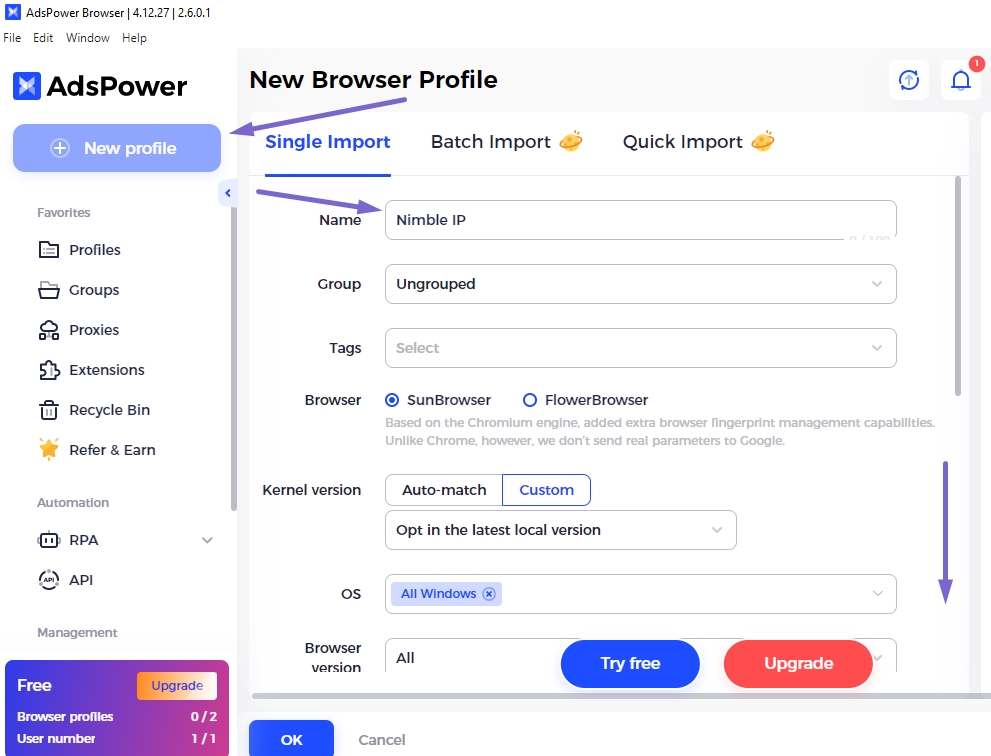
Configure the proxy server with your browser profile.
HTTP is available with the Nimble IP.

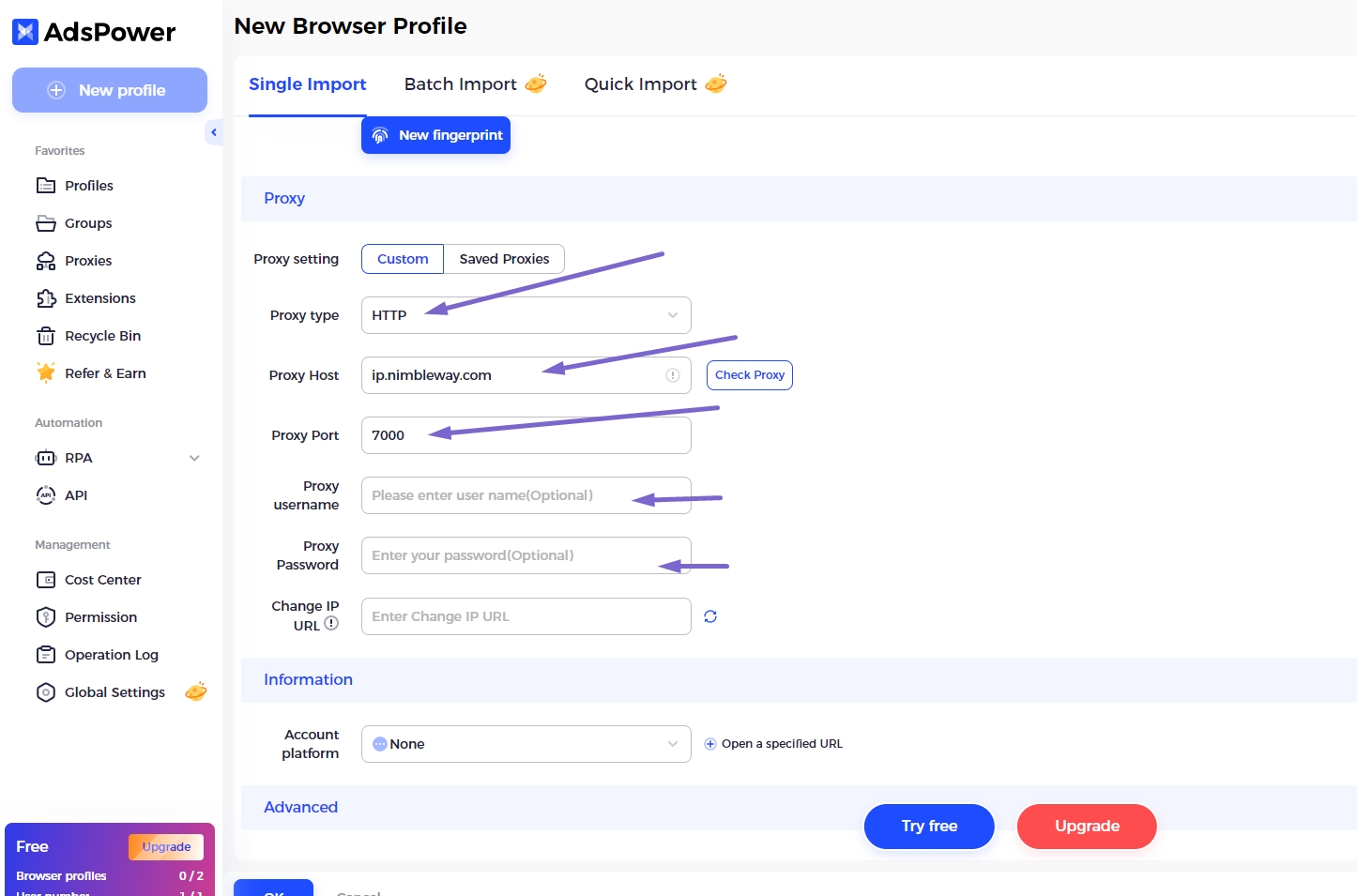
In the Nimble User Dashboard, navigate to the Nimble IP page and click “add pipeline”.

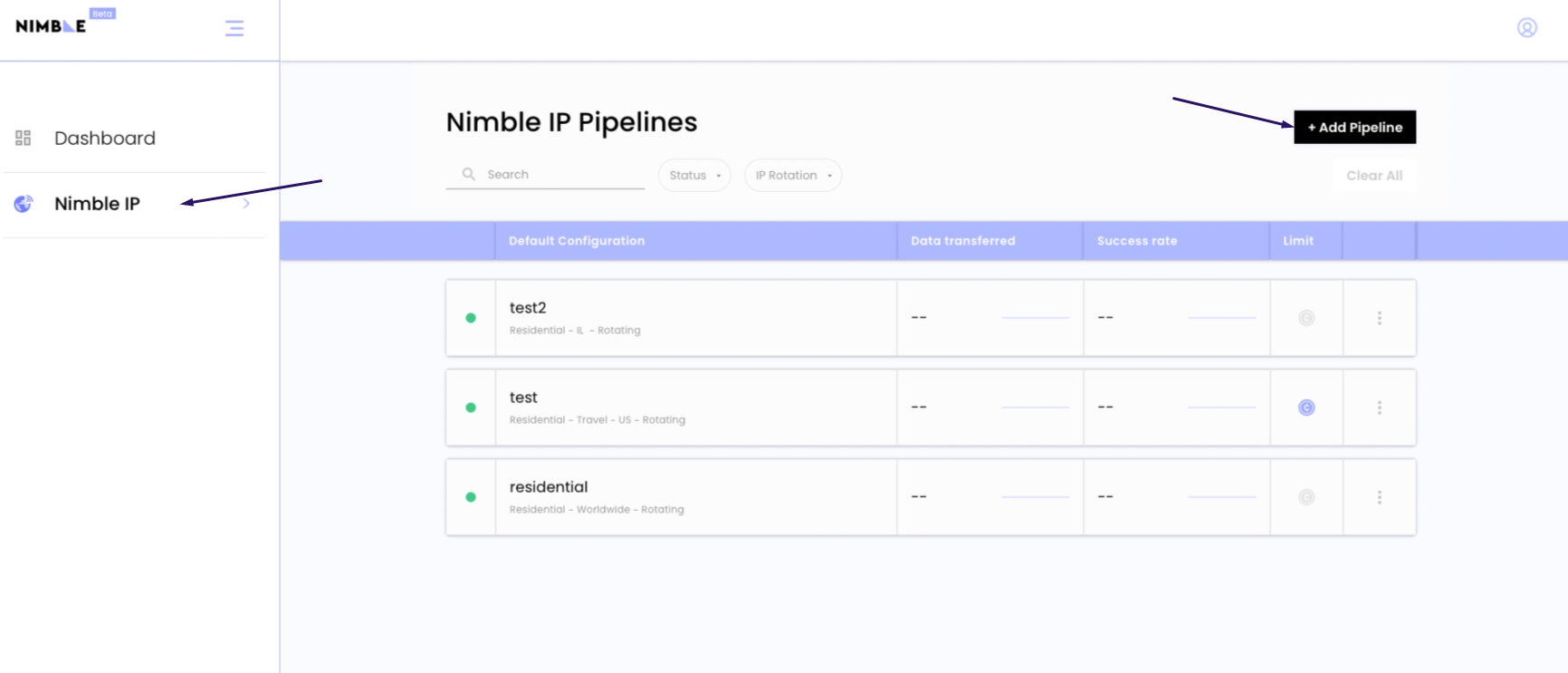
In your new pipeline, you will find the IP address, port, username, and password

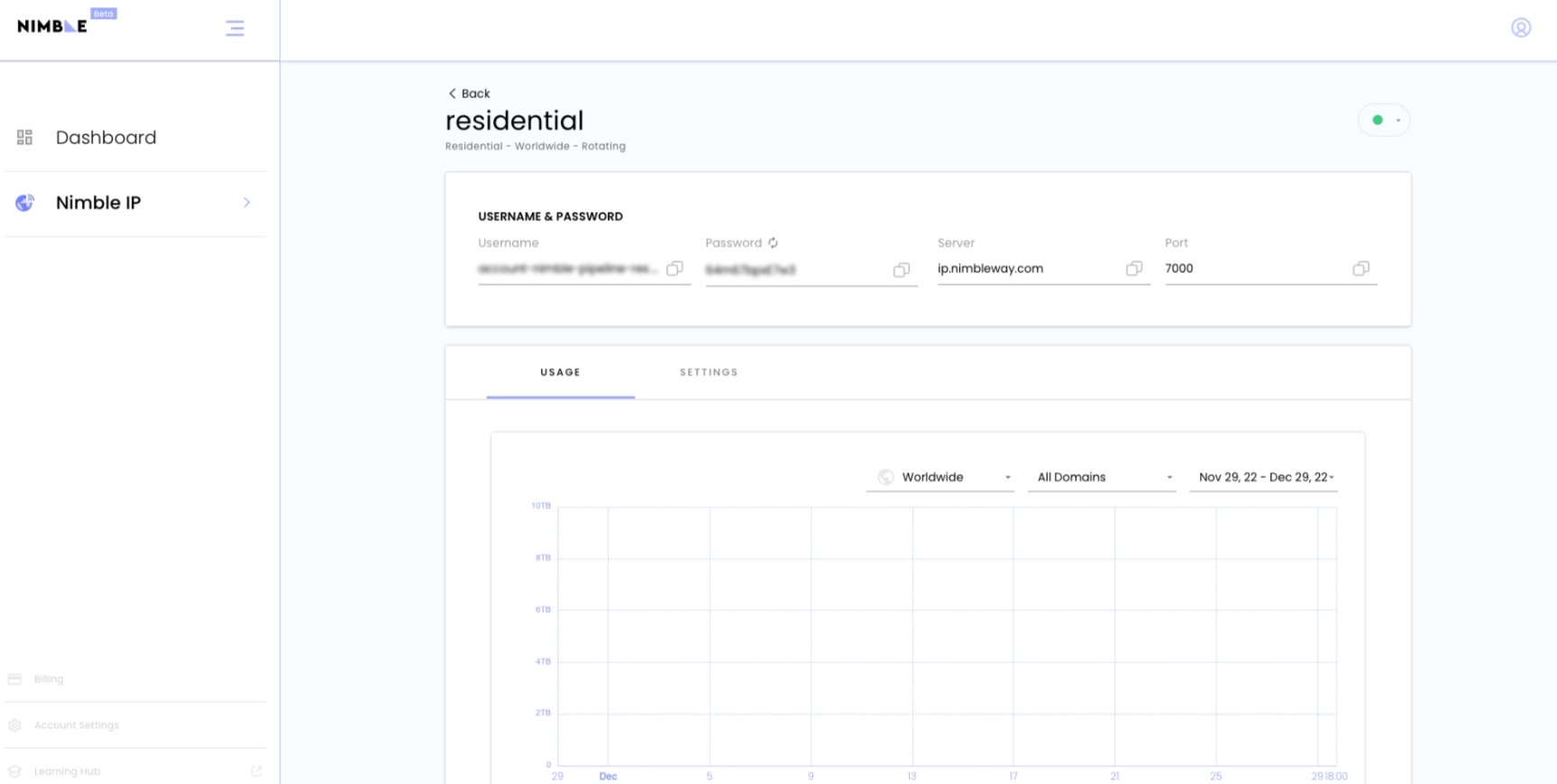
To set up and test the proxy in the AdsPower dashboard:
Copy the proxy info from the Nimble user dashboard to the AdsPower platform.
Configure the proxy using the following information:
Proxy type: HTTP
IP address: ip.nimbleway.com
Port: 7000
Username: your pipeline username
Password: your pipeline password
That's all! AdsPower will now use proxies from Nimble IP. To learn more about Nimble IP and open an account visit our website.
