Kameleo
Kameleo is a technology that allows you to browse the internet anonymously through stealth browsing. It has a range of tools, including a proprietary API and Selenium Stealth WebDriver, that can automate tasks and create multiple accounts while keeping your identity hidden. The tool is supported by residential and mobile proxy networks, and this guide will show you how to use Nimble's proxy networks with Kameleo.
Follow these steps to integrate Nimble’s IP with Kameleo
Sign up for an account at Kameleo.io
Download and install the Kameleo software here.
Navigate to the "New Profile" option on the left side of the screen.
Choose the browser and OS footprint you wish to use.
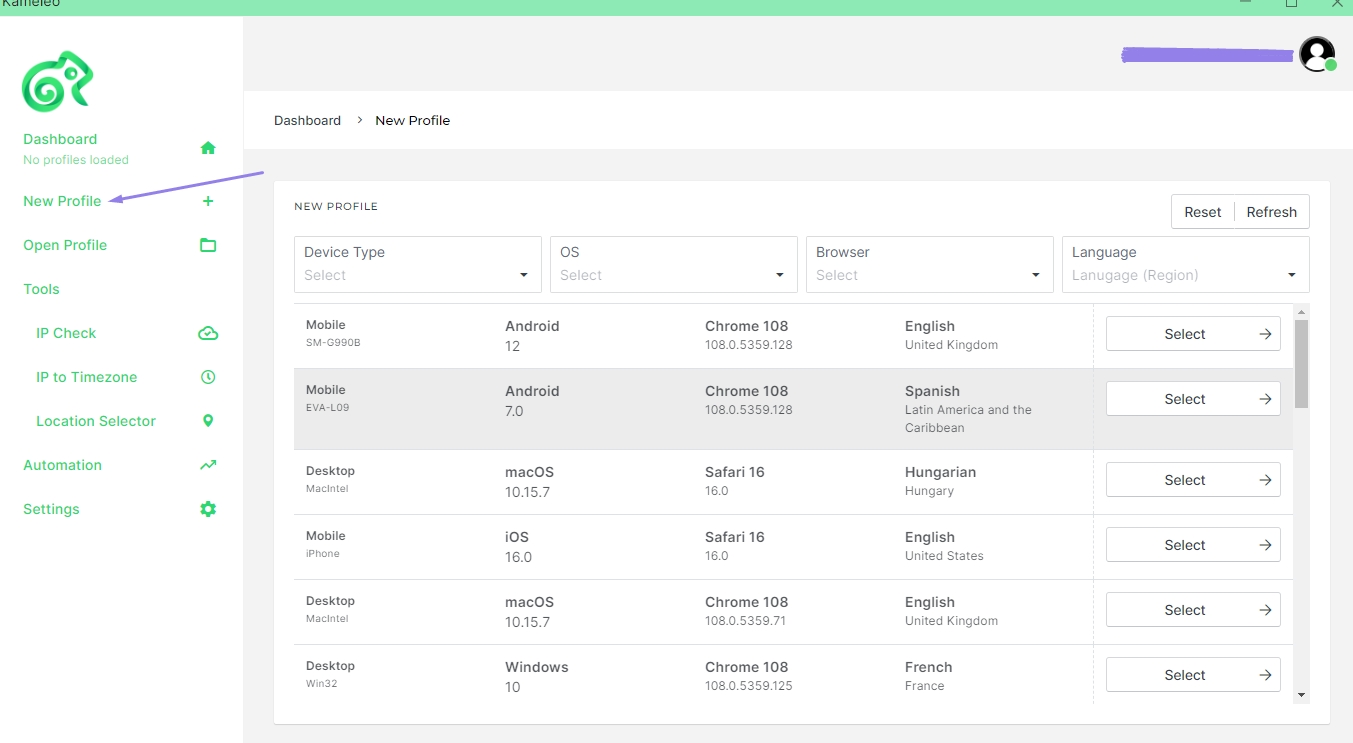
2. Fill in the Nimble IP proxy info in the connection box.
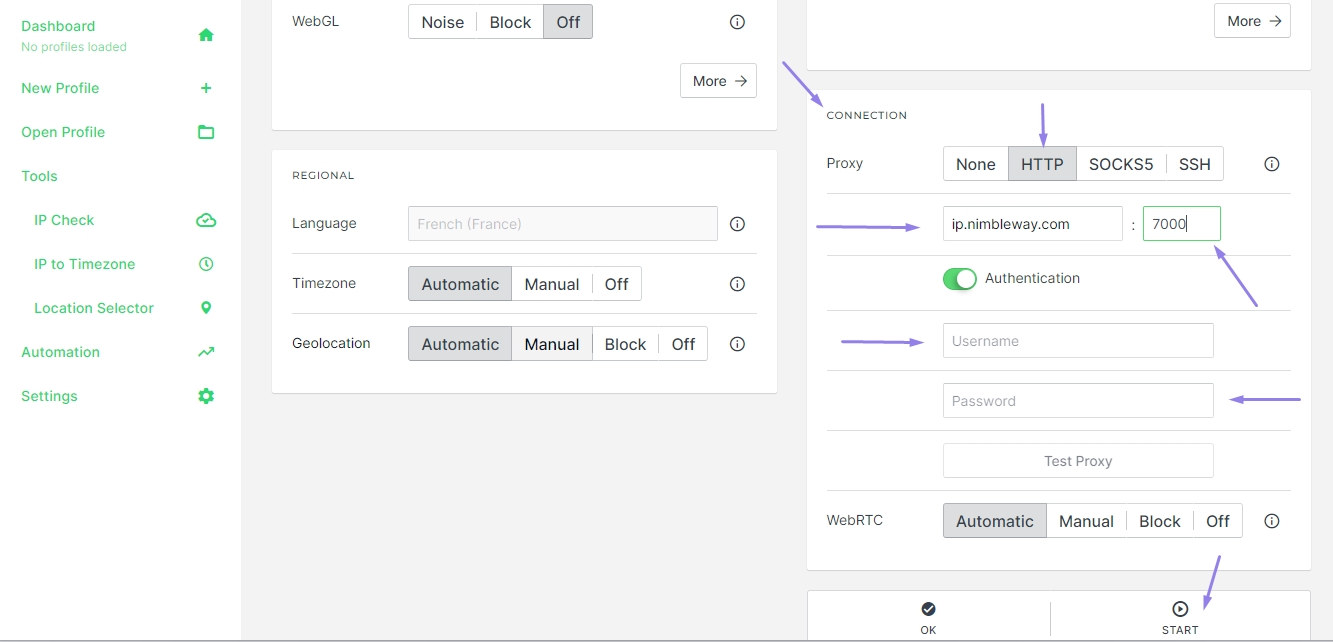
In the Nimble User Dashboard, navigate to the Nimble IP page and click “add pipeline” to get your pipeline's proxy connection details.
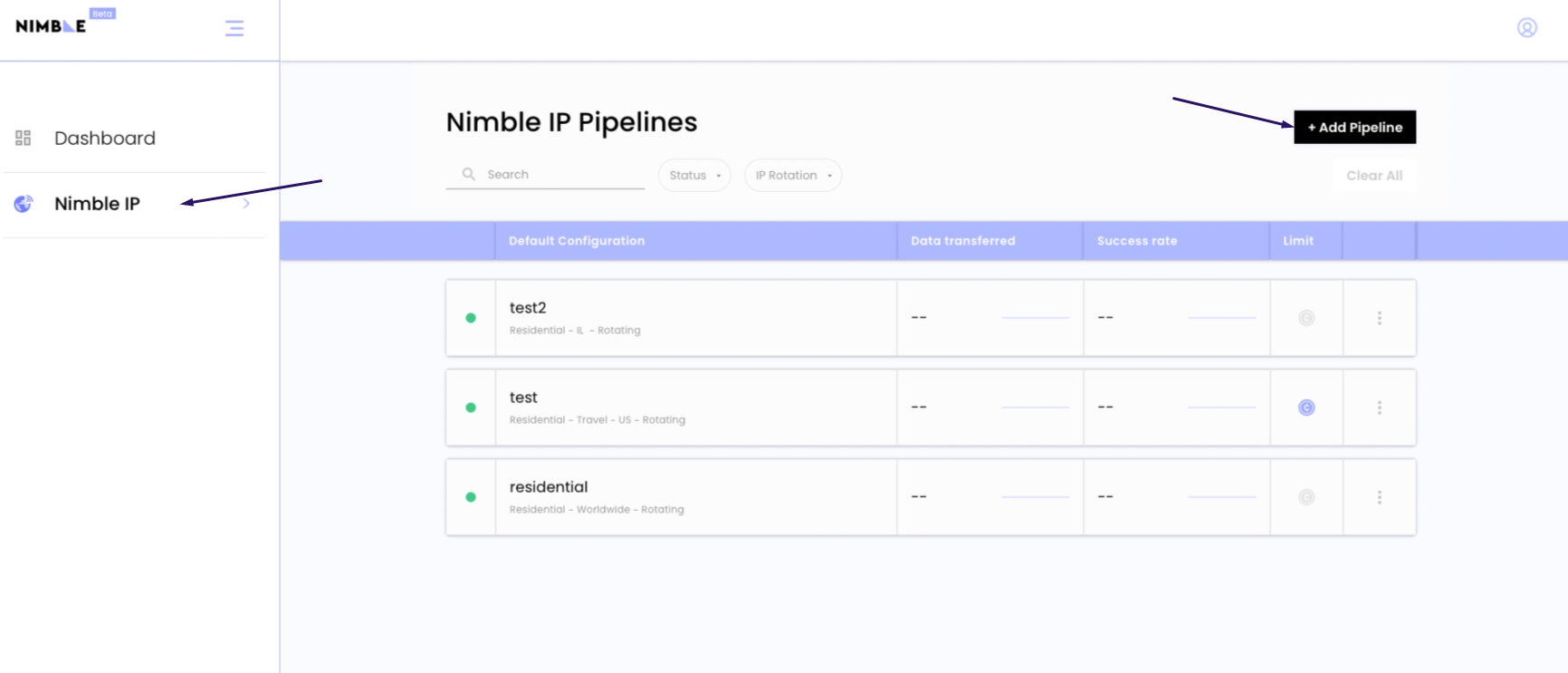
In your new pipeline, you will find the IP address, port, username, and password.
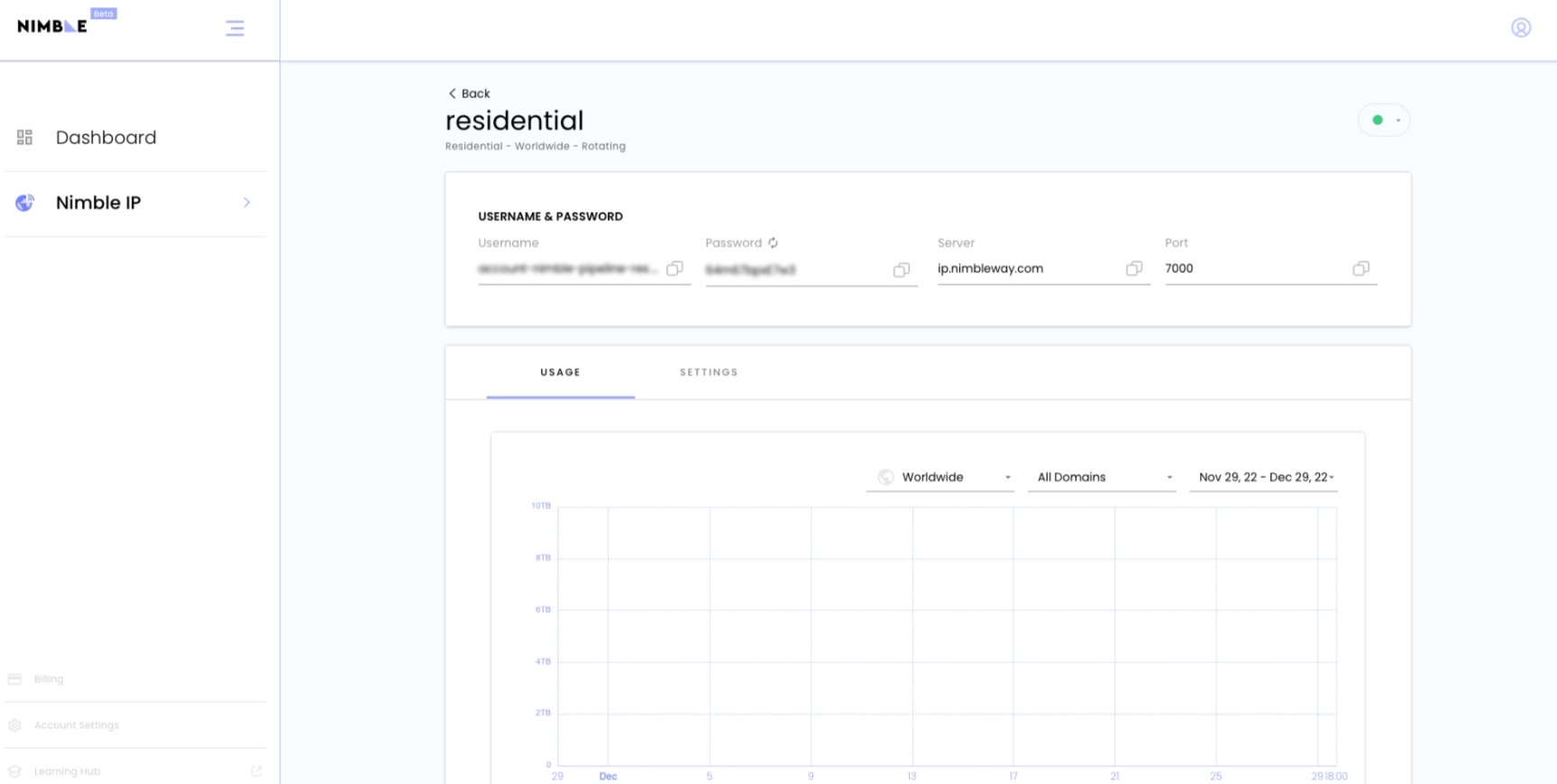
To set up and test the proxy in the Kameleo dashboard:
3. Copy the proxy info from the Nimble user dashboard to the Kameleo platform.
4. Configure the proxy using the following information:
Proxy type: HTTP
IP address: ip.nimbleway.com
Port: 7000
Username: your pipeline username
Password: your pipeline password
That's all! Kameleo will now use proxies from Nimble IP. To learn more about Nimble IP and open an account, visit our website!
Last updated
